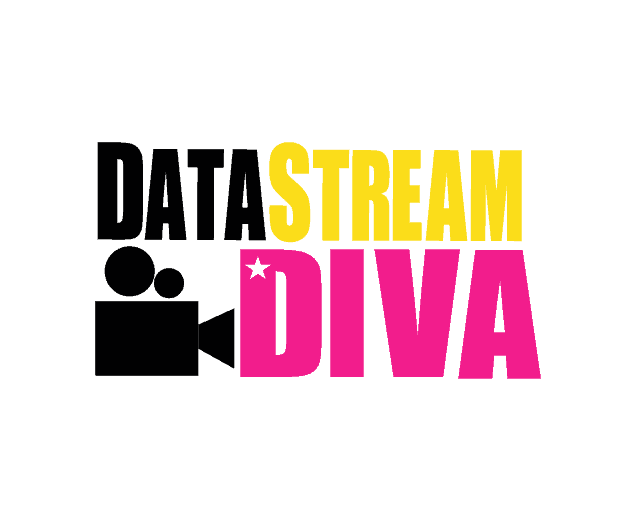- 19 Shows Like White Collar to Watch Next - April 3, 2022
- The Autopsy of Jane Doe Explained – All You Need to Know! - March 17, 2022
- Infinity Chamber Explained – What Really Happened in This Movie? - April 23, 2020
How to Find the Best Internet Service – Find Good Internet Plans in Your Area
If you want to enjoy streaming services, you’ll need to figure out how to find the best internet service – so we’ve compiled a list of the best providers out there.
There’s nothing more annoying than settling down for another episode of White Collar or Black Mirror, only to find your internet is slow or not working. You might be tempted to try a different provider if you keep running into problems – or, if you’re moving to a different home, you might want to try out a new provider that can give you good internet plans for your new address.
It can be confusing to find the best internet service provider. Today, we’re going to give you a quick overview of the services we’re looking at, followed by a guide on what to look for when you’re shopping around for a new provider. Then, we’ll look at each one in more detail, looking at their speeds, reliability, customer service, pricing, and pros and cons.
First, let’s see how each one compares to each other.
How to Find Good Internet Plans– an Overview
Here’s a quick look at all the services we’ll be looking at today:
| Name | Service Type | Max. Download Speed | Max. Upload Speed | Prices Start from: | Data Cap: |
| Xfinity | Cable | 2000mbps | 2000mbps | $34.99 per month | 1TB (or unlimited on Gigabit Pro plan) |
| Viasat | Satellite | 100mbps | 100mbps | $30 per month | 150GB |
| Century Link | DSL and Fiber | 940mbps | 940mbps | $49 per month | 1TB |
| Verizon Fios | Fiber | 940mbps | 940mbps | $39.99 per month | Unlimited |
| AT&T | DSL and Fiber | 940mbps | 20mbps | $49.99 per month | 1TB or Unlimited |
Key Features to Look for When Choosing an Internet Service
So, what are the main things you should look for when picking an internet service provider to ensure you get a good internet plan?
Type of Service

There are a few different types of internet service to choose from. The term ‘broadband’ actually covers a few different types of internet connection, and it’s worth knowing which one you want to go for.
DSL
Digital Subscriber Line, or DSL, uses your normal telephone lines. You can expect speeds up to 25megabits per second (more on speed a bit later).
Symmetric DSL (SDSL) offers fast upload and download speeds – if you need to upload large files regularly, this might be the better choice. Asymmetric DSL has very fast download speeds compared to their upload speeds, so it’s not as good for uploading large files. However, it has the advantage of being cheap in comparison to SDSL. Reliability can vary with DSL, especially if you’re far away from the central office of the provider.
Satellite
This uses satellites to connect to your own satellite dish. It has speeds of up to 15MPBS. For rural internet users, this is a reliable option. However, it’s more expensive and isn’t as fast as other types of internet service providers.
Cable Broadband
As the name suggests, this relies on your cable television provider, using cable TV wires. Speed can vary from 3MBPS all the way up to 100MPBS. It’s widely available, but the disadvantage is that your bandwidth will be shared by others in your neighborhood – so you might find your internet slows down at peak times.
Fiber Optics
FiOS is pretty new, operating on an optical network using very fine, pure glass fiber-optic lines. They offer the highest speeds of any type of broadband service, with up to 300MBPS. However, as it’s still pretty new, it’s not that widely available yet.
Dial-Up
Do you remember the days of dial-up? Well, it’s still available, although user numbers are dropping pretty fast. Dial-up was great back in the day, but it’s really not great for people wanting to use streaming services – so if you want to binge on a Netflix series, you’re better off choosing one of the broadband options above.
Availability
Before you get your heart set on a certain provider, it’s worth looking at their availability. If you live rurally, you may find your choices are limited compared to those living in a big city. The website ISPProvidersinMyArea compares major providers in your area, so we’d recommend that as a good starting point to check.
Speed

Speed is a major consideration – there’s nothing more annoying than waiting for what feels like days for a website to load.
There are two things to consider here – download and upload speeds. Download speeds impact what you want to stream or download onto your computer, whereas upload speeds affect your ability to upload large files. For example, if you like to back up a lot of photos and videos onto a cloud, it will be a lot faster if you choose a provider with fast upload speed.
The speed you require will depend upon a lot of things – what you’re using the internet for, how many users you have, and so on. For web surfing, social networking, and email for a couple of users, up to 25mbps should be fine. For 3-5 users – and if those users want to stream in 4K or join in with online gaming – you’ll want to go for 50-100mbps.
Higher speeds are better suited for live streaming video and sharing big files. So, although you may see up to 2000mbps advertised, most people are usually good at around 30-50mbps.
Cost
Costs can vary between providers, as do contract lengths. Make sure you read the small print – you might only be able to get a special deal if you sign up for a long contract, for example. If you do get a special offer (like a half price for the first six months) make sure you check the regular price too – it may be more expensive than you would like.
Not all providers give you the modem for free, either – you may have to pay for that, as well as possibly having to pay for an installation fee.
Reliability
Reliability is a key factor. As much as an internet service provider might advertise their reliable service, you may find users in real life have issues connecting. All internet services go down from time to time, but some seem to be particularly prone to outages and slow speeds. It’s always worth checking user reviews before you sign up, as these will give you a clearer idea of how reliable the service is.
Customer Support
If something does go wrong, how easy is it to contact them? Again, checking reviews here really helps, as you can get a better idea of what actually happens when someone is having problems with their internet connection. See what kind of support they offer – is it live chat, email, or phone?
Ideally, a good provider will offer lots of different points of contact. Internet service providers are kind of notorious for having bad customer service, but a lot of companies are working to change that by improving their services – it’s definitely worth checking out reviews to make sure.
Extras and Freebies
Some internet providers throw in freebies if you sign up – like a subscription to an anti-virus package. You may find that some offer you free Wi-Fi hotspot access – this means you can connect to that provider’s Wi-Fi hotspots when you come across them, without having to pay. Other providers offer extras like free web hosting or free email addresses. These things are nice, but speed and reliability are more important.
Data Cap
Some providers have a data cap – this is a monthly limit on the amount of data you can receive and transfer. Some providers offer unlimited data, but others don’t – the average user is unlikely to hit their data limit, but if you’re planning on downloading and uploading a large amount of data each month, it’s worth seeking out an unlimited data cap plan.
Now that we’ve gone through what to look for, let’s check out some of the best providers out there.
1. Xfinity – Best for Cable Users

Specifications
- Service Type: Cable
- Maximum Download Speed: 2000mbps
- Maximum Upload Speed: 2000mpbs
- Prices Start from: $34.99 per month
- Data Cap: 1TB (or unlimited on Gigabit Pro plan)
Xfinity advertises itself as ‘America’s best Internet experience’, which is a big statement to live up to. They do have a lot to offer, so maybe they’re right. With reliably fast speeds, millions of Wi-Fi data hotspots, and a 4K streaming service, there’s a lot going on with Xfinity – and they have multiple price plans to choose from, so you should be able to find something that suits you.
Speeds can vary depending on the area you live in, but generally, it’s a good choice if you want high-speed internet. If you have larger households, you’re a gamer, or you want to watch streams in HD, Xfinity is great. Plus, they have no-contract options – meaning you can pull out at any time. This does cost more, but it’s great for situations where you may only need to use them temporarily.
The downside? Xfinity has a kind of dodgy reputation. The parent company for Xfinity is Comcast, which was known as one of the worst companies in the US for customer service – there’s even a website dedicated to how terrible they are.
However, when Comcast first launched Xfinity, they vowed to improve their customer service – and actually, it has been getting steadily better over the years, with most users having a fair-to-middling experience with Xfinity’s customer service team. That’s the only major downside – but you might find you’re willing to take the risk for the price and speeds available.
Price Plans
Here’s what you get for your money with Xfinity. All prices are based on the first twelve months, with a one-year contract (except for Gigabit Pro, which requires a two-year contract).
Performance Starter
- Price: $50 per month
- Download speed: 25mbps
- Upload speed: 2mbps
- Data cap: 1TB
Performance
- Price: $55 per month
- Download speed: 60mbps
- Upload speed: 5mbps
- Data cap: 1TB
Performance Pro
- Price: $70 per month
- Download speed: 200mbps
- Upload speed: 5mbps
- Data cap: 1TB
Blast! Pro
- Price: $80 per month
- Download speed: 300mbps
- Upload speed: 5mbps
- Data cap: 1TB
Extreme Pro
- Price: $60 per month
- Download speed: 600mbps
- Upload speed: 15mbps
- Data cap: 1TB
Gigabit
- Price: $84.99 per month
- Download speed: 1000mbps
- Upload speed: 35mbps
- Data cap: 1TB
Gigabit Pro
- $299.95 per month
- Download speed: 2000mbps
- Upload speed: 2000mbps
- Data cap: Unlimited

They also offer a range of flexible plans, that can be canceled at any time – there’s no contract involved. Prices are based on the first twelve months:
Performance Starter (No Contract)
- Price: $39.99 per month
- Download speed: 15mbps
- Data cap: 1TB
Performance Plus (No Contract)
- Price: $49.99 per month
- Download speed: 60mbps
- Data cap: 1TB
Performance Pro (No Contract)
- Price: $64.99
- Download speed: 200mbps
- Data cap: 1TB
Blast! Pro (No Contract)
- Price: $79.99 per month
- Download speed: 200mbps
- Data cap: 1TB
Extreme Pro (No Contract)
- Price: $111.95 per month
- Download speed: 300mbps her month
- Data cap: 1tb
Pros
- Lots of price plans including no-contract options
- Millions of Wi-Fi hotspots available across the country
- High speeds – great for 4k/HD streaming and gaming
Cons
- Customer service isn’t great
- Internet can drop in the middle of the night in some areas – this is worth checking out in your local area if you plan to use the internet in the early hours
- Cancellation fees are pretty high for contract plans
You can find out more about Xfinity’s price plans here.
2. Viasat – Best Satellite Internet Provider

Specifications
- Service Type: Satellite
- Maximum Download Speed: 100mbps
- Maximum Upload Speed: Up to 5mbps
- Prices Start from: $30 per month
- Data Cap: 150GB
If you live in a rural area, chances are your internet options are limited. Satellite providers like Viasat give you the best chance of getting a decent internet connection.
Although compared to other providers it has a slow speed, it’s still decent enough to watch some good streaming services – their highest price plan should be good for multiple users, so if you’re in the middle of Gone Girl but your partner wants to watch YouTube at the same time, it should run just fine. You won’t be able to stream in 4k though, and gamers might struggle with the speeds offered.
Compared to other satellite internet providers, Viasat offers much faster speeds. It’s definitely the best of the bunch. The issue with Viasat is the complexity of the plans – internet speeds can slow down depending on the time of day and how much data you have, and you’ll have to pay for the installation – and ongoing rental – of the satellite dish.
Their customer service is also a mixed bag, with users finding them slow to respond at times. Plus, the data is capped pretty low in comparison to other services on this list.
Price Plans
There are multiple price plans to choose from. The price jumps up quite significantly after three month, so we’ve included the introductory price and the regular price.
A word of note: there isn’t a definitive answer to upload speeds for any of the plans. Users report anything between 1mbps to around 6mpbs – it varies by area.
Liberty 12
- Introductory Price: $30 per month
- Regular Price: $50 per month
- Download Speed: 12mbps
- Data Cap: 12GB
Liberty 25
- Introductory Price: $50 per month
- Regular Price: $75 per month
- Download Speed: 25mbps
- Data Cap: 25GB
Liberty 50
- Introductory Price: $75 per month
- Regular Price: $100 per month
- Download Speed: 50mbps
- Data Cap: 75GB
Unlimited Bronze 12
- Introductory Price: $50 per month
- Regular Price: $70 per month
- Download Speed: 12mbps
- Data Cap: 35GB
Unlimited Silver 12
- Introductory Price: $100 per month
- Regular Price: $150 per month
- Download Speed: 12mbps
- Data cap: 45GB
Unlimited Gold 30
- Introductory Price: $100 per month
- Regular Price: $150 per month
- Download Speed: 30mbps
- Data Cap: 100GB
Unlimited Gold 50
- Introductory Price: $100 per month
- Regular Price: $150 per month
- Download Speed: 50mbps
- Data Cap: 150GB
Pros
- Pretty good speeds for a satellite provider
- Fast enough for multiple people to use the internet at once
Cons
- Data caps are quite low
- Installation and the satellite dish itself costs more
- Customer service is not great
You can find out more about Viasat’s pricing plans here.
3. Best Budget Internet Provider – CenturyLink

Specifications
- Service Type: DSL and Fiber
- Maximum Download Speed: 940mbps
- Maximum Upload Speed: 940mbps
- Prices Start from: $49 per month
- Data Cap: 1TB
For the price, Century Link offers some great speeds – so if you’re on a budget, you might be tempted to go for this one. Plus, the excellent thing about it is that there are no contracts involved – and they have a Price for Life guarantee. Once you sign up, you’ll be protected from any price hikes. This is pretty generous. They also have a fiber plan, giving you even faster speeds if you live in the right area.
Although they say they have a cap of 1TB, nothing really happens once you go over that limit – so it’s pretty much unlimited (and the average user is unlikely to go over 1TB anyway).
The only downside is the customer service, which can be hit and miss (like a lot of internet service providers). Also, the speed can vary depending on where you live.
Price Plans
All price plans are ‘price for life’ guaranteed, as we mentioned before. Upload speeds can vary depending on where you live, with users reporting up to 940mbps, but others stuck at around 10mbps.
They also charge an installation fee (Up to $160) and if you don’t already have a modem, you’ll have to shell out $150 to buy one outright or pay $15 per month to rent one.
Plus, price plans can vary – if you’re a new customer you may get a lower price for the first twelve months. Additional taxes may apply. You’ll get a better idea of pricing for your area if you enquire first, so that may be worth trying.
Price for Life 15mbps
- Price: $49 per month
- Download Speed: 15mbps
- Data Cap: 1TB
Price for Life 20mbps
- Price: $49 per month
- Download speed: 20mbps
- Data cap: 1TB
Price for Life 40mbps
- Price: $49 per month
- Download speed: 40mbps
- Data cap: 1TB
Price for Life 80mbps
- Price: $49 per month
- Download speed: 80mpbs
- Data cap: 1TB
Price for Life 100mbps
- Price: $49
- Download speed: 100mbps
- Data cap: 1TB
CenturyLink Fiber Internet
- Price: $65 per month
- Download speed: 940mbps
- Data cap: 1TB
Pros
- Very fast internet in a lot of areas
- Fiber option available
- Pricing is generous – including a lifetime price guarantee
Cons
- Speed can vary a lot depending on the area
- Customer service isn’t great
You can find out more about CenturyLink’s pricing plans here.
4. Verizon Fios – Best for Fiber Broadband

Specifications
- Service Type: Fiber
- Maximum Download Speed: 940mbps
- Maximum Upload Speed: 940mbps
- Prices Start from: $39.99 per month
- Data Cap: Unlimited
If you want high speeds, fiber broadband is your best bet – and Verizon Fios is a good choice. If you’re a gamer, you want 4k streaming, or you have multiple users with lots of devices in your home, you may want to seriously think about choosing Verizon.
What’s great about this provider is the upload speeds – they’re fast on every plan, so if you’re uploading huge files, you won’t have to wait for a long time. Price-wise, it’s not too bad either. Fiber broadband does cost more as a general rule, but their 200mbps plan is competitive.
Plus, there’s no annual contracts, and their customer service (compared to many other internet service providers) is great – so if you do have a problem, you should be able to get hold of a helpful customer service rep pretty quickly.
There’s not much to say in terms of downsides. Speeds can vary of course depending on the area, so you might not be able to reach the speeds advertised – but that’s the case for all providers, really.
Price Plans
There are a few price plans available. All price plans shown don’t include taxes or equipment charges, which will cost more.
Internet 200/200
- Price: $39.99 per month
- Upload Speed: 200mbps
- Download Speed: 200mbps
- Data Cap: Unlimited
Internet 400/400
- Price: $59.99 per month
- Upload Speed: 400mbps
- Download Speed: 400mbps
- Data Cap: Unlimited
Fios Gigabit Connection
- Price: $79.99 per month
- Upload Speed: Up to 490mbps
- Download Speed: Up to 880mbps
- Data Cap: Unlimited
Pros
- Very fast speeds, great for gamers and high-quality streaming
- Good price plans
- Great customer service
- No yearly contracts
Cons
- Some areas will have slightly slower speeds than advertised
You can find out more about Verizon Fios’s pricing plans here.
5. AT&T – Best Option for Bundling

Specifications
- Service Type: DSL and Fiber
- Maximum Download Speed: 940mbps
- Maximum Upload Speed: 20mbps
- Prices Start from: $49.99 per month
- Data Cap: 1TB or Unlimited
You may be able to save a lot of money by bundling your internet with your TV provider – and this is where AT&T excels. You can grab yourself a bargain here if you choose wisely. They offer some great internet speeds, with speeds mostly matching what they advertise (depending on the area, of course). The data cap is pretty generous at 1TB (or unlimited on the highest price plan).
Unfortunately, with AT&T, you’ll be forced to sign up for a one-year contract – which gives you less flexibility than other internet service providers. Their customer service is decent, however, which is a plus point.
Price Plans
There are two sets of price plans to look at here – the internet, and internet and TV bundles. Prices don’t include taxes and equipment fees. We haven’t included upload speeds, as it varies so much by area – AT&T will connect you with the fastest upload speed where you live.
Internet 300
- Price: $50 per month
- Download Speed: 300mbps
- Data Cap: 1TB
Internet 1000
- Price: $50
- Download Speed: 940mbps
- Data Cap: Unlimited
Now, let’s take a look at the internet/TV bundles.
DIRECTV SELECT All-Included Package and AT&T Internet
- Price – $79.98 per month
- Download Speed: 100mbps
- TV Channels: 155+
- Data Cap: 1TB
DIRECTV CHOICE All-Included Package + AT&T Internet
- Price – $89.98 per month
- Download Speed: 100mbps
- TV Channels: 185+
- Data Cap: 1TB
DIRECTV PREMIER All-Included Package + AT&T Internet
- Price – $154.98
- Download Speed: 100mbps
- TV Channels: 330+
- Data Cap: 1TB
U-family All-Included + AT&T Internet
- Price: $79.98
- Download Speed: 100mbps
- TV Channels: 180+
- Data Cap: 1TB
U300 All-Included + AT&T Internet
- Price: $124.98
- Download Speed: 1000mbps
- TV Channels: 485+
- Data Cap: Unlimited
Pros
- Great deals available for TV and internet bundles
- Decent speeds at a good price
- Decent customer service
Cons
- You’ll be tied into a one-year contract
- Speeds can vary depending on where you live, so you may not get the advertised speed
You can find out more about AT&T’s pricing plans here.
FAQs About Internet Providers and Good Internet Plans
Can I have more than one internet provider in my house?
Yes. If you live in a house share, you might want to have separate providers – this is possible, but it depends on the area you live in.
Is there an average speed I should be looking for?
With speeds varying between 10 and 1,000mbps, it varies wildly depending on your area. Between 30 and 50mpbs is fast enough for the typical user.
Can I improve my internet speed using two modems?
Having two routers can help you to increase internet speed in other areas of your house. It can improve wireless reach, which is useful if you’re having problems connecting in certain rooms.
Should I rent or buy a router?
Most providers will give you the option of renting or buying a router. This is a tough choice to make. If you’ve got the money upfront, it may be worth buying the router outright. You don’t have to use the router that your internet service provider suggests, which means you could get a more powerful router for the money.
Conclusion – Which Internet Service is Best?
It depends on where you live – as speeds vary so much, it’s always best to check out how your internet service provider works in your specific town or city.
However, if we had to choose, we’d go with Verizon Fios – it has everything you want from an internet service provider. Fast speeds and decent prices, good customer service – you can’t really go wrong with Verizon!
All the providers on our list are great, though – so check them all out and see how fast they can go in your area.
We hope this has helped you to pick. If you’re looking for something to watch, why not check these articles out?